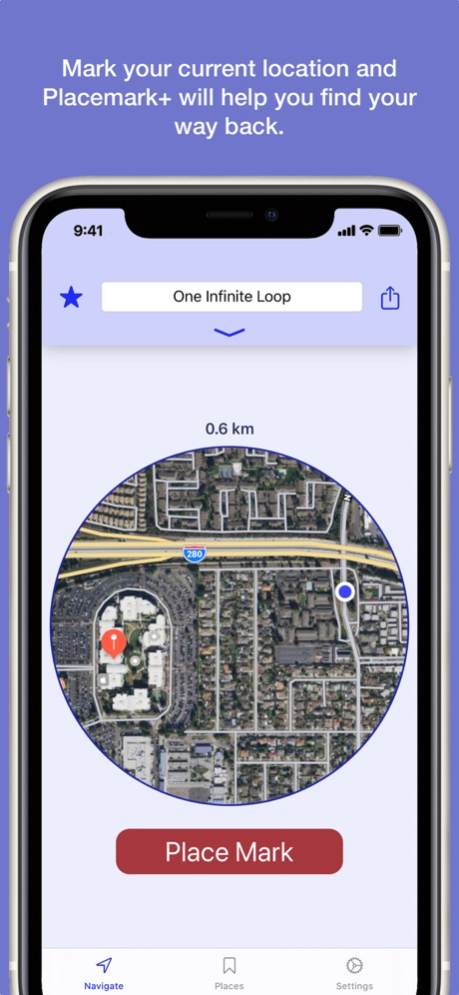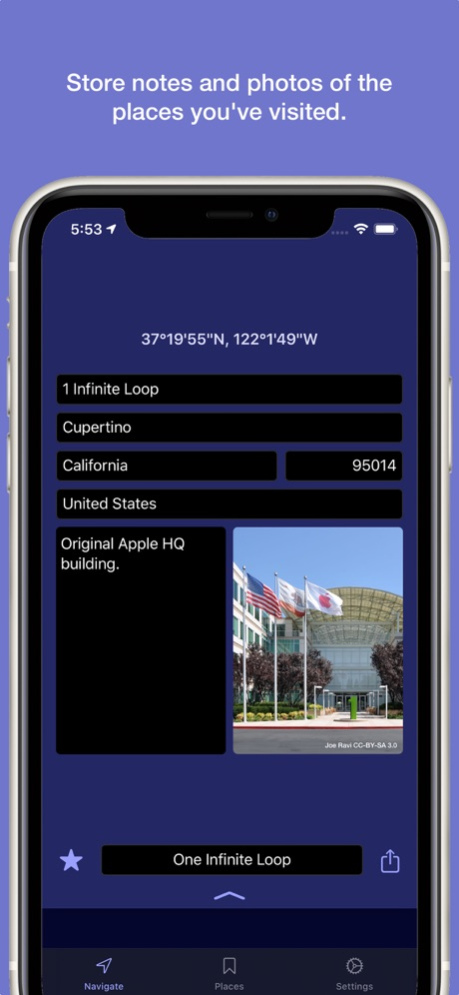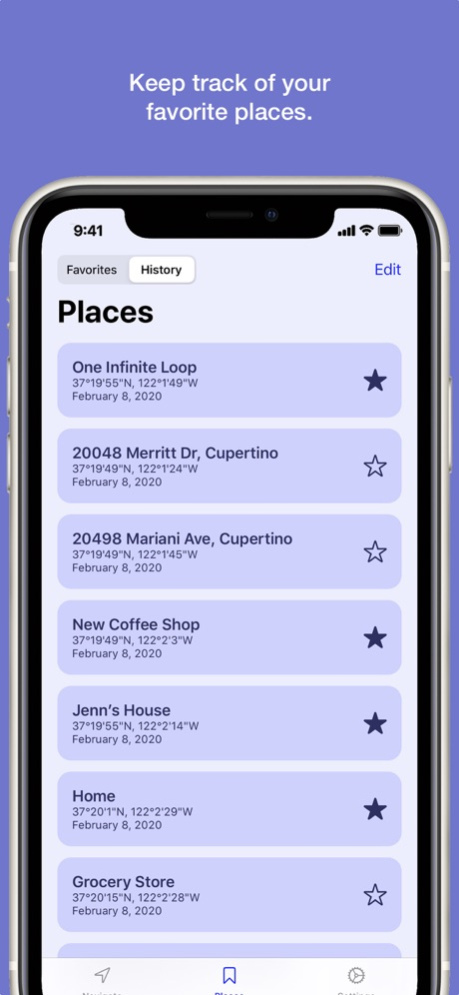Placemark+ 2.0.2
Continue to app
Free Version
Publisher Description
Mark your current location and Placemark+ will help you find your way back.
- Never forget where you parked your car.
- Designate a meeting spot for your family’s day at the amusement park.
- Note the location of that awesome coffee shop you just stumbled across.
- Get back to your hotel after a day out in a new city.
There are many apps that help you get around, but none are as convenient as Placemark+. Simply push the big “Place Mark” button to save your location, then go about your business. When you’re ready to return, Placemark+ will point you in the right direction, and a map from your current location to your marked destination is just one tap away. Placemark+ also keeps track of the places you’ve visited and lets you save a list of your favorite locations. Tap on one of your favorites and Placemark+ will take you there. You can even send a stored location to your favorite turn-by-turn navigation app or share it with a friend via text or e-mail.
Placemark+’s minimalist design emphasizes simple, frictionless efficiency. It shows you just the information you need to get where you’re going.
Nov 15, 2020
Version 2.0.2
Version 2.0.2
+ Updated for iOS 14.1
About Placemark+
Placemark+ is a free app for iOS published in the Recreation list of apps, part of Home & Hobby.
The company that develops Placemark+ is Erik Heitfield. The latest version released by its developer is 2.0.2.
To install Placemark+ on your iOS device, just click the green Continue To App button above to start the installation process. The app is listed on our website since 2020-11-15 and was downloaded 0 times. We have already checked if the download link is safe, however for your own protection we recommend that you scan the downloaded app with your antivirus. Your antivirus may detect the Placemark+ as malware if the download link is broken.
How to install Placemark+ on your iOS device:
- Click on the Continue To App button on our website. This will redirect you to the App Store.
- Once the Placemark+ is shown in the iTunes listing of your iOS device, you can start its download and installation. Tap on the GET button to the right of the app to start downloading it.
- If you are not logged-in the iOS appstore app, you'll be prompted for your your Apple ID and/or password.
- After Placemark+ is downloaded, you'll see an INSTALL button to the right. Tap on it to start the actual installation of the iOS app.
- Once installation is finished you can tap on the OPEN button to start it. Its icon will also be added to your device home screen.